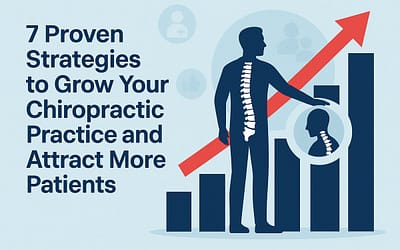Improving your chiropractic website’s load speed is critical for attracting and retaining patients. A fast website enhances user experience, improves search rankings, and helps avoid losing potential patients due to slow load times. Here’s how you can achieve it:
- Optimize Images: Use compressed formats like WebP or AVIF, set JPEG quality to 80%, and size images properly for mobile and desktop.
- Enable Browser Caching: Save website files locally on users’ devices to reduce load times for repeat visitors.
- Use a CDN: Distribute your website’s content across global servers to ensure fast delivery to users in different locations.
- Clean Up Code: Minify CSS, JavaScript, and HTML, and reduce HTTP requests by combining files and removing unnecessary elements.
- Upgrade Hosting: Choose HIPAA-compliant hosting with dedicated resources for better speed and security.
- Monitor Performance: Regularly test your site using tools like Google PageSpeed Insights, GTMetrix, and Pingdom to identify and fix bottlenecks.
A faster website not only improves user satisfaction but also boosts conversions and ensures compliance with healthcare regulations like HIPAA. Focus on these steps to create a site that’s both efficient and patient-friendly.
How To Speed Up Your WordPress Website (Complete Guide)
How to Optimize Images for Faster Load Times
Images are often the main culprits behind slow-loading websites, directly affecting Core Web Vitals metrics like Largest Contentful Paint (LCP) and Cumulative Layout Shift (CLS). In fact, 83% of internet users expect websites to load in three seconds or less. And here’s a sobering stat: for every additional second your site takes to load, conversion rates can drop by 7%.
"Optimizing images significantly impacts your web page load time. Large images slow down your web pages, creating a less than optimal user experience." – Abhiram N, Creator of 12 world’s first-of-their-kind customized AI assistants
If your chiropractic website attracts potential patients on their smartphones – which accounts for nearly 60% of all web traffic – unoptimized images can consume excessive bandwidth and frustrate users. Since over half of local searches happen on mobile devices, particularly for services like healthcare, optimizing your images is critical. Let’s explore how compression and sizing techniques can help speed up your site.
Compress Images Without Losing Quality
The key to faster load times is finding the right balance between image quality and file size. For example, setting JPEG quality to 80% provides optimal compression. You can also take advantage of modern formats like WebP and AVIF, which outperform JPEG in compression efficiency, further reducing page load times.
Tools like ShortPixel can simplify this process. ShortPixel analyzes each image individually to determine the best compression rate without degrading quality. In June 2025, the company showcased its ability to optimize JPEGs, PNGs, and GIFs while preserving visual integrity.
"ShortPixel’s best feature is that it analyzes the quality of your image and decides the best compression rate. So, your image won’t degrade." – ShortPixel
Choosing the right format also matters. Use JPEG for photographs of your clinic or staff, PNG for transparent images like treatment diagrams, and SVG for logos and icons. These choices, combined with compression, ensure your site loads quickly while maintaining a professional appearance.
Size Images Correctly for Desktop and Mobile
Compression is just one part of the equation – proper sizing is equally important. When images are sized correctly, browsers don’t need to resize them, saving valuable processing time and bandwidth, especially on mobile devices.
Using the HTML srcset attribute is an effective way to deliver the right image size for various devices. This attribute allows you to specify multiple versions of an image, ensuring browsers automatically select the best option based on the user’s screen size and resolution.
Here’s a quick guide for sizing images:
- 640px to 768px for smartphones
- 1,024px to 1,280px for tablets
- 1,920px to 2,560px for desktops
Limit your images to a maximum width of 2,560px unless you’re working on high-resolution or fullscreen applications.
"When deciding image sizes, aim for the smallest size that maintains quality at the target resolution. For most projects, 2560px is the largest size you’ll need, with exceptions for high-resolution or fullscreen applications." – razbakov, Twitch
A great example of responsive image use is the BBC News website. By implementing this technique, they reduced page weight by 20%, which resulted in faster load times and a 50% increase in click-through rates for pages with responsive images.
For fallback images, aim for a size around 800px wide. This provides good quality across small and medium-sized devices without adding unnecessary weight to your pages.
Speed Up Your Site with Browser Caching and CDNs
Once you’ve optimized your images, the next step to improving your website’s performance is using browser caching and content delivery networks (CDNs). These tools work hand-in-hand to cut down load times, especially for returning visitors. Considering that 53% of users leave a website if it takes more than 3 seconds to load, these adjustments are vital for keeping your audience engaged.
"The most performant request is the one not made." – DebugBear
This quote perfectly explains why caching is so effective – when files are already saved locally, browsers don’t need to download them again.
Set Up Browser Caching
Browser caching saves copies of your website’s files – like HTML, CSS, JavaScript, and images – directly on a user’s device. This way, returning visitors can load those files from their own device instead of downloading them again, which drastically reduces page load time.
"Caching is a technique for storing frequently accessed data to retrieve it quickly when needed." – WP-Rocket.me
To set up browser caching, you’ll need to configure HTTP headers like Cache-Control and Expires. These headers tell browsers how long to store certain files. For static elements like your clinic’s logo, longer cache durations work best. On the other hand, files that change more often, like CSS or JavaScript, should have shorter durations.
For dynamic resources, such as appointment booking pages, you should use settings like max-age=0, must-revalidate, public. This ensures browsers always check for the latest version.
If you’re running a WordPress site, plugins like WP Rocket can simplify this process. WP Rocket automatically distinguishes between static and dynamic content, caching static files while refreshing the cache when needed. It even integrates with WooCommerce to exclude critical pages like checkout or account sections from caching.
Use Content Delivery Networks (CDNs)
While browser caching speeds up repeat visits, a CDN improves the experience for first-time visitors by delivering content faster based on their location. A CDN is a network of servers spread across the globe that caches your website’s content, ensuring it’s delivered efficiently no matter where your visitors are. For chiropractic practices with patients across the country, this means consistent performance whether someone visits from New York, California, or anywhere else.
"A content delivery network (CDN) is a group of geographically distributed servers that speed up the delivery of web content by bringing it closer to where users are." – Akamai
Even a one-second delay in load time can lead to a 7% drop in conversions, so setting up a CDN can make a noticeable difference.
Here’s how to get started:
- Choose a provider: Look for one that offers strong performance, reliability, security features, and fair pricing. For example, Cloudflare has a global network of servers and can make websites load up to 2 seconds faster on average.
- Set up your site: Add your domain to the CDN’s dashboard, then update your DNS settings to point to the CDN’s servers.
- Cache your content: The CDN will store static assets like images, treatment diagrams, and team photos, serving them from the server closest to each visitor.
After setup, it’s important to monitor performance. Most CDNs provide analytics tools to show how your site’s speed improves across different regions. This data can help pinpoint areas where further tweaks might be needed.
Beyond improving speed, CDNs also offer added benefits like DDoS protection, SSL/TLS encryption, and bot management. They reduce bandwidth usage by handling requests for static files and ensure reliability through load balancing and failover systems.
"Leveraging browser caching is like unlocking a secret stash of speed for your website. The potential is real, but you gotta manage it right." – Web performance guru
Clean Up Code and Reduce HTTP Requests
Once you’ve implemented caching and CDNs, the next step to speeding up your site is to clean up your code and cut down on HTTP requests. Every visit to your site triggers multiple requests for images, scripts, and stylesheets, which can bog down your page load times. This is no small issue – bounce rates can jump by 32% if loading time increases from 1 to 3 seconds.
Minimize and Optimize Your Code
One of the easiest ways to boost your site’s speed is by trimming unnecessary code. Minifying your CSS, JavaScript, and HTML removes extra spaces, line breaks, and comments, reducing file sizes without affecting functionality.
Here’s how you can optimize your code effectively:
- Compress your CSS and JavaScript: Remove whitespace and comments to shrink file sizes by 20–30%.
- Combine files: Merge multiple stylesheets or scripts into single bundles to reduce the number of HTTP requests.
- Use asynchronous loading: Add the
asyncattribute to your JavaScript files so they don’t block other elements from loading. - Eliminate nonessential elements: Get rid of unnecessary plugins, images, stylesheets, and fonts.
- Simplify CSS selectors: Streamline your code to minimize the time browsers spend parsing it.
These small tweaks can make a big difference. For instance, in March 2023, Mobify reported that shaving just 100 milliseconds off their homepage load time led to a 1.11% increase in session-based conversions (Cloudflare Case Studies, 2023). Even minor speed improvements can translate into more appointments or purchases for your business.
Next, focus on external resources to further reduce redundant HTTP requests.
Reduce External Resources and HTTP Requests
External resources like third-party scripts, social media widgets, and tracking codes can slow your site down significantly. Start by using tools like Google Chrome’s Network panel to identify which requests are dragging your performance.
Here are some actionable steps to reduce external resource usage:
- Limit third-party scripts: External scripts can introduce delays and unpredictability. Cut down wherever possible.
- Replace heavy plugins: Use lightweight alternatives if you only need basic features.
- Enable lazy loading: Load images and videos only as users scroll, which is especially helpful for pages with lots of media.
- Combine stylesheets and scripts: Consolidate CSS files into a single master file and bundle related JavaScript files to reduce the number of requests.
These changes can deliver impressive results. For example, in March 2023, AutoAnything saw a 12–13% sales boost after halving its page load time, while Walmart reported that speeding up their pages by just one second increased conversions by 2% (Cloudflare Case Studies, 2023).
"Reducing the number of components in turn reduces the number of HTTP requests required to render the page. This is the key to faster pages." – YSlow documentation
sbb-itb-6ef5f4d
Server and Hosting Optimization for Chiropractors
Your website’s performance heavily depends on the quality of your server and hosting setup. Even with perfectly optimized images and streamlined code, a sluggish server can undermine your site’s speed. For chiropractic practices, this is especially critical. You’re not just running a website – you’re managing sensitive patient data that must comply with HIPAA regulations while delivering top-notch performance. A fast server ensures quick access to appointment bookings and patient forms, which are essential for keeping patients satisfied.
"Your hosting company and plan are more than just technical details – they are the foundation of your website’s success. A fast, secure, and reliable hosting solution can increase traffic, boost engagement, and maximize profits." – Hosting.com
When potential patients are searching for chiropractic care, slow loading times can mean losing them to a competitor.
Upgrade Your Hosting Plan for Better Performance
Once your site’s content is optimized, the next step is to focus on your hosting environment. The hosting plan you choose has a direct impact on your website’s speed. Shared hosting, for example, pools resources with other sites, which can lead to slower performance during traffic surges. On the other hand, VPS (Virtual Private Server) hosting offers dedicated resources and greater reliability. For chiropractic practices, however, there’s an added layer of importance: HIPAA compliance.
HIPAA-compliant hosting is a must for chiropractic websites. Your hosting provider should offer a Business Associate Agreement (BAA) and implement strict security measures to protect Protected Health Information (PHI). The stakes are high – HIPAA violations can result in penalties of up to $1.5 million per violation, per year.
Here’s a comparison of some HIPAA-compliant hosting options:
| Hosting Provider | Starting Price | Features | Best For |
|---|---|---|---|
| Liquid Web | $600/month | Dedicated HIPAA servers, DDoS protection, 24/7 support | Established practices with high traffic |
| HIPAA Vault | $499/month | Linux hosting, comprehensive compliance tools | Practices prioritizing security |
| Convesio | $150/month | WordPress-specific HIPAA hosting | WordPress-based chiropractic sites |
| Atlantic.Net | $319.98/month | Developer-focused HIPAA environment | Tech-savvy practices |
If your practice lacks in-house technical expertise, consider hosting providers that offer managed services. These providers handle server maintenance, security updates, and performance optimizations, freeing you to focus on patient care instead of technical issues.
Look for hosting solutions that include integrated CDNs and server-side caching. These features help deliver your content quickly, no matter where your patients are located. A hosting provider with a well-optimized infrastructure ensures that your appointment forms, patient portals, and informational pages load swiftly on all devices.
Maintain and Monitor Your Server Regularly
Fast and compliant hosting is just the beginning. Regular monitoring is essential to maintain optimal performance and address potential issues before they escalate. Over time, server performance can degrade due to software updates, increased traffic, or resource conflicts.
Monitoring tools can track key metrics like page load times, server uptime, and response speeds. Use both lab data (controlled testing environments) and field data (real user experiences) to get a comprehensive understanding of your site’s performance.
Set up automated alerts for critical server issues. These alerts notify you immediately if your server response time exceeds acceptable limits or if your site goes offline. As one expert notes:
"Alerts are much more important than fancy dashboards. You won’t be staring at your dashboard 24/7 and you probably won’t be staring at it when bad things happen." – borouhin
Your maintenance routine should include several essential tasks:
- Test your website’s loading speed across different devices and browsers, especially on mobile devices, where most patients first interact with your site.
- Optimize database queries to prevent slow responses that could bottleneck your site.
- Regularly monitor and update server-side caching configurations. Outdated or corrupted caches can slow your site instead of speeding it up.
- Conduct security scans, malware detection, and firewall updates to protect patient data and maintain performance. A compromised server not only risks data breaches but can also slow your site as malicious processes consume resources.
For busy chiropractic practices, managed hosting providers that include server maintenance as part of their HIPAA-compliant packages can be a game-changer. These services typically cover security updates, performance monitoring, database optimization, and proactive issue resolution. This approach ensures your website remains fast and compliant without requiring constant attention from your team.
A well-maintained server not only boosts your site’s speed but also enhances the overall patient experience across all devices. Providers like ChiroSites Pro offer managed hosting solutions tailored for chiropractors, ensuring your site stays fast, secure, and patient-friendly.
Monitor and Maintain Website Performance
Keeping your website running smoothly isn’t a one-and-done task. As your site grows with new content and updates, its speed can take a hit, which can hurt both your search rankings and patient acquisition efforts. Did you know that 53% of mobile users will abandon a site if it takes more than 3 seconds to load?. After optimizing images, cleaning up code, and implementing caching, it’s essential to monitor performance regularly to keep these benefits intact. This proactive approach helps catch problems early, ensuring your site remains fast and user-friendly.
Use Speed Testing Tools
Speed testing tools are your go-to for identifying performance bottlenecks. Each tool offers a unique perspective, so using a combination can give you a more complete picture:
- Google PageSpeed Insights: According to Theodor Porutiu, “Google Pagespeed is the gold standard for testing your site against the Core Web Vitals”. This tool is especially important because it reflects Google’s performance metrics, which directly impact search rankings.
- GTMetrix: Known for its detailed waterfall charts, GTMetrix excels at pinpointing exactly where your site slows down. Porutiu emphasizes that it’s particularly useful for diagnosing speed issues.
- WebPageTest.org: This tool allows advanced testing, including simulations from various geographic locations, making it ideal if your patients are spread across multiple regions.
- Pingdom: Great for ongoing monitoring, Pingdom tracks your site’s uptime and sends alerts if performance dips.
Here’s a quick comparison of when to use each tool:
| Tool | Best Use Case | When to Use |
|---|---|---|
| Google PageSpeed Insights | SEO Baseline Check | Right After Launch |
| GTMetrix | Waterfall Diagnostics | Right After Launch |
| Pingdom | Ongoing Monitoring | Ongoing |
| WebPageTest.org | Real-World Simulation | Right After Launch |
Focus your testing efforts on high-traffic pages like your homepage, appointment booking page, and contact forms. These are the areas where slow performance can have the biggest impact on patient conversions. By combining regular speed tests with broader audits, you can ensure your site stays fast and effective.
Set Up Regular Audits and Updates
Performance audits are like health checkups for your website – they catch small issues before they turn into big problems. For most chiropractic practices, a monthly review is a good starting point. Use tools like Google Analytics to track key metrics, including:
- Page Load Times: Keep them under 3 seconds.
- Bounce Rates: Aim for under 40%.
- Uptime: Maintain at least 99.9%.
During each audit, focus on these critical performance metrics:
- Time to First Byte (TTFB): Measures how quickly your server responds.
- First Contentful Paint (FCP): Tracks when visitors first see content.
- Largest Contentful Paint (LCP): Shows when the main content finishes loading.
- Conversion Rates: Even a one-second delay in load time can reduce conversions by 7%.
Run immediate performance tests after major updates, like adding new plugins or content, to catch potential bottlenecks early. Every quarter, conduct a deeper dive into hosting performance, database optimization, and security. These comprehensive audits help reinforce earlier optimization efforts.
To stay ahead of issues, set up automated alerts using tools like Pingdom or your hosting provider’s monitoring services. For chiropractors, managed hosting platforms like ChiroSites Pro offer tailored solutions, including HIPAA-compliant, SEO-optimized website management. This kind of service ensures your site consistently hits performance benchmarks without adding to your workload.
Conclusion: Key Takeaways for Faster Chiropractic Websites
Speed matters – a fast-loading website can make a huge difference for your chiropractic practice. With mobile users expecting sites to load in under three seconds, every improvement you make can directly impact your clinic’s success.
Start with image optimization – compress images without sacrificing quality and ensure they’re sized correctly for all devices. Implement browser caching and CDNs to deliver content quickly to both new and returning visitors. Focus on cleaning up your code and reducing HTTP requests to streamline your site’s performance. And don’t forget server and hosting optimization, which lays the groundwork for consistent speed as your practice grows.
But it doesn’t stop there. Regular speed tests and performance audits are essential to keep your site running smoothly over time. Plus, since Google prioritizes faster websites in search rankings, maintaining these optimizations is a key part of your SEO strategy.
If handling these technical details feels overwhelming, consider professional services like ChiroSites Pro. They offer HIPAA-compliant, SEO-friendly website solutions tailored specifically for healthcare practices.
Ultimately, a faster website does more than improve search rankings – it enhances the patient experience and drives conversions. Start with quick wins like image optimization, then tackle caching, code cleanup, and hosting upgrades to create a site that works as efficiently as your practice does.
FAQs
How does optimizing images help my chiropractic website load faster?
Optimizing images is a simple yet powerful way to boost the speed of your chiropractic website. By shrinking image file sizes without losing quality, your site can load faster, enhancing the user experience and improving your search engine rankings.
To get started, use tools like TinyPNG or JPEG-Optimizer to compress your images. Also, select the right format – JPEG works best for photos, while PNG is ideal for graphics. Smaller files mean less data for browsers to process, making your website load faster and feel more responsive to visitors.
How does using a Content Delivery Network (CDN) improve my chiropractic website’s performance?
Using a Content Delivery Network (CDN) can make a big difference in how your chiropractic website performs by speeding up content delivery for visitors. A CDN works by storing copies of your website’s files on servers located in various regions. This means users can load your site from a server that’s physically closer to them, cutting down on delays.
This setup not only improves page load times but also ensures a smoother browsing experience for your patients. On top of that, a CDN can handle sudden traffic increases, boost reliability, and add an extra layer of security by defending against malicious attacks or unexpected visitor surges. Adding a CDN to your website strategy is a smart way to create a faster and more dependable online experience for your patients.
Why is HIPAA-compliant hosting essential for chiropractic websites?
HIPAA-compliant hosting plays a key role in securing chiropractic websites by safeguarding sensitive patient health information. It helps protect against data breaches, ensures confidentiality, and keeps your practice in line with legal obligations.
Opting for HIPAA-compliant hosting shows your dedication to patient privacy and shields your practice from potential fines or legal troubles. It’s an essential move for establishing a secure and trustworthy online presence for your chiropractic practice.