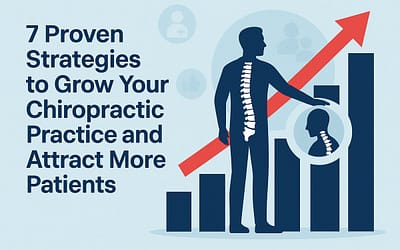Want to save time, improve patient satisfaction, and reduce errors in your chiropractic practice? Digital patient forms are the answer.
Here’s why switching to digital forms makes sense:
- Save 6–12 minutes per patient visit by automating data entry.
- 93% of patients prefer digital tools for convenience and faster check-ins.
- Reduce errors – digital forms have a 1% error rate compared to 32% for paper forms.
- Cut costs by eliminating paper and storage expenses.
- Boost security with encryption and HIPAA compliance.
Digital forms also let patients complete paperwork remotely, integrate with EHR systems, and simplify compliance. Transitioning to digital isn’t just an upgrade – it’s a smarter, more efficient way to run your practice.
ChiroFusion Online Patient Intake Forms Demo
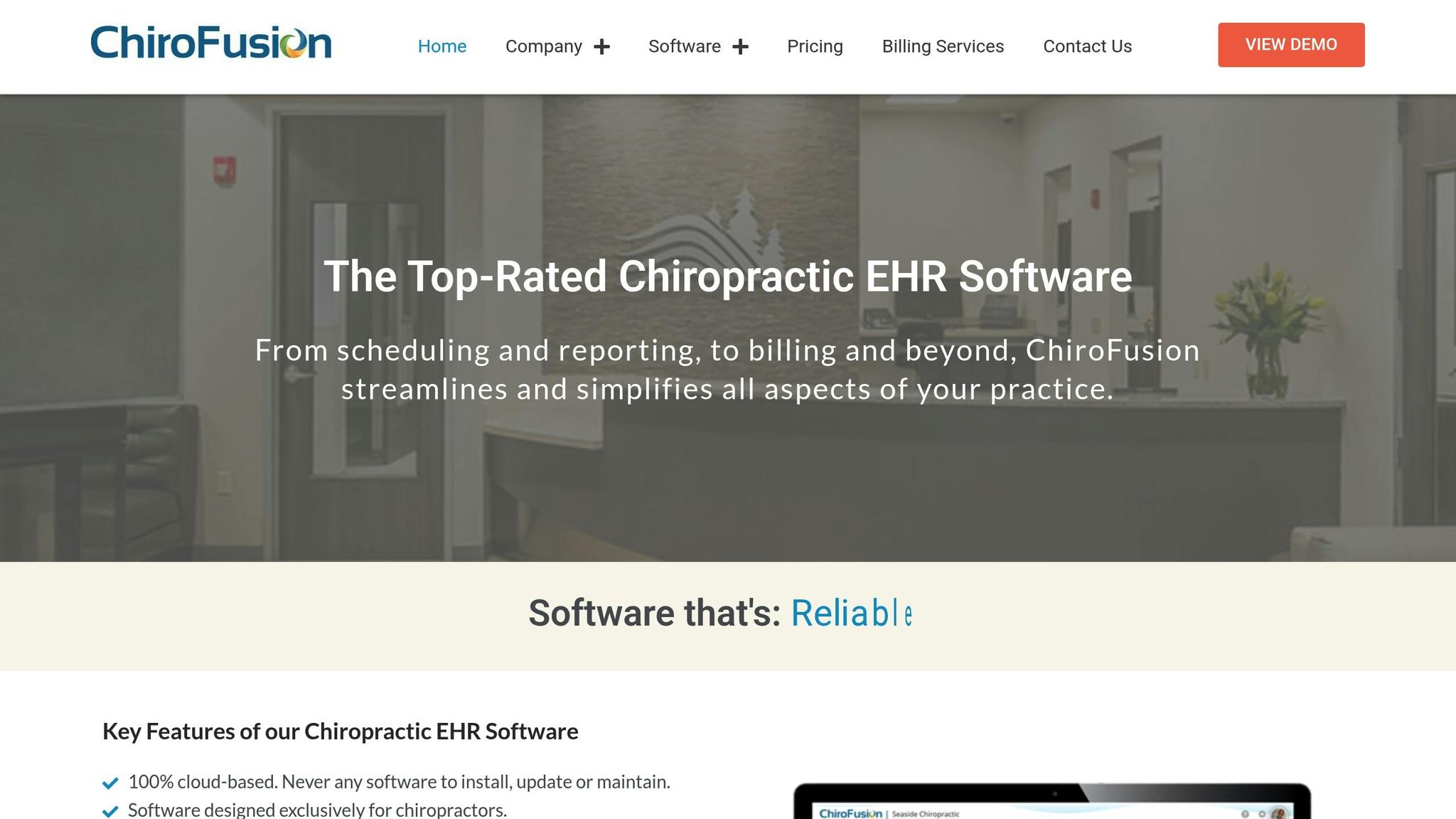
Key Benefits of Digital Patient Forms for Chiropractors
Switching to digital patient forms has revolutionized how chiropractic practices function, addressing common challenges while delivering noticeable improvements in efficiency and patient care. Moving away from paper-based systems provides practical advantages that enhance daily operations and support long-term growth. These changes not only make everyday tasks easier but also lay the groundwork for smoother patient onboarding, which will be explored in the next section.
Better Administrative Efficiency
Digital forms streamline data entry by integrating directly with electronic health records (EHRs), eliminating the need for manual input and cutting down on repetitive paperwork. Staff can instantly access completed forms, reducing delays during busy office hours and keeping the workflow organized. Additionally, digital systems can customize questions based on patient needs, ensuring only relevant information is collected for each visit.
Improved Patient Convenience
Today’s patients expect convenience, and digital forms deliver just that. By allowing patients to complete forms on any device – sent via SMS or email – these systems significantly reduce the time spent in the office. In fact, 91% of patients complete their paperwork before arriving, showing a clear preference for handling these tasks on their own schedule. This flexibility means patients can fill out forms from home, work, or anywhere else, making the process faster and more comfortable.
Better Data Accuracy and Integrity
Manual data entry often introduces errors, but digital forms reduce this risk by letting patients input their own information directly. This eliminates issues caused by misinterpretation or handwriting errors. Plus, real-time access to updated patient data supports quicker decision-making and ensures that care providers always have accurate information on hand. Digital systems can also be updated promptly to reflect any regulatory changes, keeping practices compliant and up-to-date.
Regulatory Compliance and Data Security
Digital platforms are designed with compliance in mind, particularly with HIPAA standards. These systems use encryption and secure authentication to minimize the risk of data breaches. Audit logs track user activity, adding another layer of accountability. Unlike paper forms, which can be lost, damaged, or stolen, digital systems offer a more secure way to handle sensitive patient information. With 1.94 medical data breaches involving 500 or more records reported daily in 2022, the added security of digital systems is essential. This approach not only protects patient data but also aligns with environmentally friendly practices, which will be discussed further.
Reduced Paper Usage
Digital forms eliminate the need for printed documents, cutting costs and freeing up storage space. As of 2021, nearly 90% of U.S. physicians were using electronic medical records, highlighting the collective impact of going digital on reducing paper waste in healthcare. Additionally, digital storage ensures patient records are safe from damage, loss, or deterioration, keeping critical information intact and accessible when needed.
These advantages make a strong case for adopting digital systems in chiropractic practices. They improve efficiency, boost patient satisfaction, and ensure compliance with data security standards – all while reducing reliance on paper-based processes.
How Digital Forms Streamline Patient Onboarding
Digital forms have transformed patient onboarding by replacing tedious paperwork with a more efficient, automated process that benefits both healthcare staff and patients.
Dr. Jonnah Wayne, a chiropractor in New York with over 25 years of experience, highlighted the challenges of traditional intake methods. Before adopting digital tools, her team faced delays as onboarding only began when patients arrived, resulting in longer wait times, staff fatigue, and inefficiencies caused by manual data entry and form handling.
How Digital Onboarding Works
With digital onboarding, the process begins well before the patient steps into the office. Patients receive links via email or SMS to complete intake forms, medical history, and insurance details from the comfort of their homes. This eliminates the need for filling out paperwork in the waiting room and ensures that staff have accurate, up-to-date information ready before the appointment.
When patients arrive, the check-in process is quick and simple since their details are already in the system. Staff can focus on welcoming patients and addressing their needs instead of managing forms. Any updates patients make to their information are automatically synced into the practice management system, ensuring seamless data flow.
Integration with Practice Management Systems
Digital forms integrate directly with EHRs and practice management systems, automating data transfer. Patient-submitted information is instantly populated into the relevant fields, eliminating redundant data entry and reducing the risk of errors. For example, subjective assessments can be added to SOAP notes, insurance details can populate billing systems, and consent forms are digitally stored for easy access.
These integrations deliver real-world benefits. Takoma Wellness Center shared:
“such an improvement in paperwork getting filled out and makes it much more accessible for everybody”.
Empire Therapy also praised their digital intake system, stating:
“has not only made our intake operation faster and more efficient, it looks 100% better than any process we have had in our 8 years of existence!”.
Automated Reminders and Follow-Ups
Another advantage of digital systems is their ability to maintain clear and consistent communication with patients. Automated reminders sent via email or SMS reduce no-shows and provide essential pre-visit instructions, such as completing outstanding forms, directions to the office, or preparation guidelines.
Staff can track form completion and automatically follow up with patients who haven’t submitted their information. This eliminates the need for manual phone calls and ensures that no patient falls through the cracks. Pre-appointment instructions can also be tailored to the type of visit. For instance, new patients might receive a checklist of what to bring and expect, while returning patients are prompted to update their medical history or insurance details.
Research shows that 79% of patients are more likely to choose a provider offering strong communication tools, and 50% would consider switching to a provider with better technology. This growing preference for digital communication aligns perfectly with automated systems that keep patients informed and engaged throughout their care journey.
Paul Stone, Product Evangelist Healthcare, advises:
“Use digital forms to collect patient details, medical history, and insurance information before their first visit. This reduces paperwork, minimizes wait times, and ensures that healthcare providers have accurate information for better treatment planning”.
Implementing Digital Patient Forms: Tools and Best Practices
After streamlining onboarding, the next logical step is adopting digital forms. Making this transition requires thoughtful planning – choosing the right platform, tailoring it to your practice’s needs, and ensuring your team is well-prepared.
Choosing the Right Digital Form Platform
Start by selecting a platform that aligns with your practice’s goals. Look for an easy-to-use interface that reduces the learning curve for both staff and patients. Make sure the platform complies with HIPAA regulations and offers strong security features like data encryption, audit trails, role-based access controls, and regular updates. Integration with your practice management software is a must, as is scalability to support future growth. Platforms with patient engagement tools – like portals, online scheduling, secure messaging, and access to personal health records – can further enhance the patient experience. Finally, ensure the vendor provides reliable support and thorough training to help you get started.
Customizing Forms for Practice Needs
Digital forms should be tailored to gather the specific information your practice requires. Start with essential details like medical history, insurance information, and consent forms. For chiropractic practices, you might need to include fields that address specific treatments or therapies. Many platforms offer templates you can adapt, making it easier to create separate forms for new and returning patients. Once your forms are ready, focus on preparing your team to use them effectively.
Training Staff for Successful Adoption
Your team’s ability to adapt to the new system will determine the overall success of this transition. Structured online training modules can guide staff through everything from navigating the platform to customizing forms for specific needs. Tiffany Beveridge, Writer and Content Strategist at OnlineChiro.com, emphasizes the importance of training:
“Implementing online training modules for staff is essential for ensuring consistent patient communication and education.” – Tiffany Beveridge, Writer and Content Strategist, OnlineChiro.com
In addition to online modules, virtual workshops and webinars can provide ongoing learning opportunities, keeping your team up-to-date on the latest tools and strategies. Role-based training ensures each staff member understands their responsibilities within the digital workflow, making the transition smoother for everyone involved.
sbb-itb-6ef5f4d
Optimizing Digital Forms for Compliance and Patient Satisfaction
Digital onboarding can significantly enhance efficiency and accuracy in patient intake processes. Once your team is comfortable with the digital platform, the next step is refining your forms to align with regulatory requirements and patient expectations. Striking this balance ensures your practice remains compliant while offering a seamless experience for patients of all backgrounds.
Ensuring Accessibility and Mobile-Friendliness
Digital forms should be easy to use for every patient, regardless of their physical abilities, preferred language, or device. Accessibility isn’t just a courtesy – it’s a necessity for effectively serving diverse patient populations.
Start by focusing on mobile optimization. Many patients prefer filling out forms on their smartphones, and studies show that 77% of patients want to complete digital questionnaires – covering demographics, insurance, and more – before their appointments. Properly optimized mobile forms allow 70% of patients to complete their intake process in under 10 minutes.
To address language barriers, offer multilingual support. This ensures that non-native English speakers can provide accurate and complete information. For visually impaired patients, include screen reader compatibility, and for those with physical disabilities, provide voice-to-text functionality. These features not only improve accessibility but also demonstrate your commitment to inclusivity and compliance with ADA standards.
Remote access is another essential feature. Allowing patients to complete forms from home reduces wait times and streamlines the appointment process.
Additionally, design forms with simplicity in mind. Use clear language and incorporate conditional logic to display only the questions relevant to each patient’s situation. Once your forms are accessible and user-friendly, the next step is ensuring they stay up-to-date and compliant.
Regular Updates for Compliance and Usability
Keeping your digital forms compliant and user-friendly requires ongoing attention. Regular updates are essential to meet evolving regulatory standards and patient expectations.
HIPAA compliance, for example, demands careful oversight. The Department of Health and Human Services specifies that authorization forms must include certain elements, such as:
“A description of the information to be disclosed, the person authorized to make the disclosure, and an expiration date.”
Conduct regular security risk assessments to identify vulnerabilities in your digital form system. This includes reviewing encryption methods, access controls, and audit trails to ensure data remains secure. Promptly update forms when regulations change to avoid legal risks and maintain compliance.
Patient feedback is another valuable resource. Collect insights through surveys and usability tests to identify areas where forms can be improved. Monitoring technical metrics like page load times and bounce rates can also help uncover issues that might cause patients to abandon forms.
Internal audits are crucial for evaluating both functionality and user satisfaction. Simplify the language used in your forms to reduce misunderstandings and improve clarity.
To stay proactive, schedule quarterly reviews of your forms. These reviews should assess compliance, usability, and overall performance. When significant updates are made, ensure staff training materials are revised so that forms are consistently presented to patients.
Lastly, test and update data validation features regularly. This minimizes errors, ensures completeness, and keeps patient data secure. By maintaining these updates, your practice can continue reaping the benefits of digital forms while safeguarding compliance and patient trust.
Comparing Digital and Paper Patient Forms
Digital forms have transformed administrative processes in healthcare, and comparing them to traditional paper methods highlights their advantages in improving patient care and operational efficiency.
Patients increasingly favor digital solutions. A striking 95% of respondents believe all practitioners will eventually adopt online forms, reflecting a clear shift in expectations. Moreover, 79% of patients are more likely to choose providers who offer digital communication tools, underlining the growing demand for convenience and accessibility.
One of the standout benefits of digital forms is their accuracy. Errors drop from 32% with paper forms to just 1% with digital forms, thanks to features like real-time validation. While paper forms might seem cheaper upfront, they come with hidden costs – practices typically spend 3% of their annual revenue on paper alone. Digital forms not only cut these recurring expenses but also deliver added value through improved workflows.
Staff productivity also gets a boost. By saving 6–12 minutes per patient visit, digital forms free up time for staff to focus on patient care rather than tedious administrative tasks. This shift can reduce burnout and improve job satisfaction, creating a more efficient and happier workplace.
Claim processing sees similar improvements. With 61% of claim denials linked to demographic or technical errors, digital forms minimize these issues through automated validation and clearer data capture, reducing delays and improving revenue cycles.
Comparison Table: Digital vs. Paper Forms
| Feature | Digital Forms | Paper Forms |
|---|---|---|
| Accuracy | 1% error rate, automated validation, no handwriting issues | 32% error rate, prone to manual mistakes and illegible handwriting |
| Security | Encryption, access controls, and audit trails | Risk of physical loss, theft, or damage; limited security measures |
| Staff Efficiency | Saves 6–12 minutes per patient visit with automated data entry | Manual processes, requires physical filing and retrieval |
| Cost Structure | Higher upfront cost, lower long-term expenses | Lower initial cost, but ongoing expenses (3% of annual revenue on paper) |
| Patient Convenience | Remote completion, mobile-friendly, flexible timing | Must be filled out during office visits, limited to business hours |
| Environmental Impact | Reduces paper waste, aligns with sustainability goals | Contributes to deforestation (over 2 million trees cut annually in the U.S.) |
| Accessibility | Available 24/7 from any internet-connected device | Restricted to physical locations and office hours |
| Compliance | Built-in HIPAA compliance, automated audit trails | Relies on manual processes for regulatory adherence |
| Storage | Secure electronic storage, no physical space required | Requires extensive physical storage and filing systems |
| Data Retrieval | Instant search and integration with management systems | Time-consuming manual searches through physical records |
Digital forms also bring a higher level of security. Features like encryption and audit trails simplify compliance monitoring, which is crucial as healthcare data breaches remain a growing concern. This added security ensures patient information is protected while streamlining regulatory adherence.
The benefits of digital forms go beyond just convenience – they represent a strategic investment in improving accuracy, efficiency, and patient satisfaction. While transitioning to digital requires upfront effort in planning and training, the long-term advantages in cost savings, workflow optimization, and enhanced patient experiences make it a worthwhile shift for modern chiropractic practices. These tools are not just a technological upgrade but a step toward a more efficient and patient-centered future.
Conclusion: Why Digital Patient Forms are Important for Chiropractic Practices
The shift from paper-based systems to digital patient forms reflects how healthcare is adapting to modern demands. With 93% of consumers expecting digital tools and half stating they’d switch providers for better technology, offering digital forms is no longer optional – it’s essential.
By saving 6–12 minutes per patient visit, these forms free up staff to focus on what really matters: patient care. This not only reduces burnout but also improves job satisfaction. The financial benefits are clear too, as digital forms cut out the hidden expenses of paper systems and reduce claim denials caused by errors in demographic or technical information.
Patients also benefit directly. With the convenience of completing forms remotely, satisfaction scores have jumped from 75 to 90. This convenience, paired with built-in compliance and security features, ensures HIPAA standards are met while safeguarding patient privacy.
Digital patient forms bring together efficiency, patient satisfaction, compliance, and cost savings. For chiropractic practices, embracing this technology sooner rather than later ensures they stay ahead in delivering the care and experience patients expect.
FAQs
How do digital patient forms help protect patient data and ensure compliance in chiropractic practices?
Digital patient forms are essential for protecting patient information and ensuring chiropractic practices stay compliant with regulations. Built to align with HIPAA standards, these forms ensure that sensitive data is managed securely and confidentially. They rely on encryption technology to safeguard data both during transmission and while it’s stored, minimizing the risk of breaches.
Many digital forms also come with adjustable privacy settings, giving practices the ability to manage who can access patient information and meet regulatory requirements. Switching to digital forms not only strengthens data security but also simplifies the compliance process for chiropractic offices.
How can chiropractic practices successfully implement digital patient forms?
To incorporate digital patient forms into your chiropractic practice, start by selecting a HIPAA-compliant software that ensures patient information is securely collected and stored. Look for a platform that lets you create customizable forms tailored to your needs, covering fields like medical history, consent, and insurance information.
Next, connect these digital forms with your current electronic health records (EHR) or practice management system. This integration will streamline data entry and ensure patient records are instantly updated. Make it easy for patients to access these forms by providing secure links or offering them through a patient portal. This way, they can complete the forms before their visit, cutting down on wait times and enhancing their overall experience.
Finally, make sure your staff is well-trained to use the system effectively. Regularly review and update the forms to stay compliant with regulations like HIPAA and to improve usability. Periodic updates will keep your workflow efficient and your practice running smoothly.
How do digital patient forms boost patient satisfaction and reduce wait times in chiropractic practices?
Digital patient forms offer a straightforward way to enhance patient satisfaction while cutting down wait times. By giving patients the option to complete their paperwork online before their visit, the often tedious in-office form-filling process becomes a thing of the past. This means check-ins are quicker and more seamless.
These forms also take the guesswork out of administrative tasks. They help reduce errors and ensure patient information is accurate, freeing up chiropractors to dedicate more time to patient care. The result? A smoother, more convenient experience for patients and a more efficient workflow for the office.